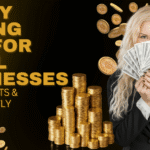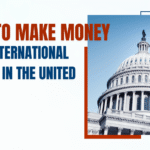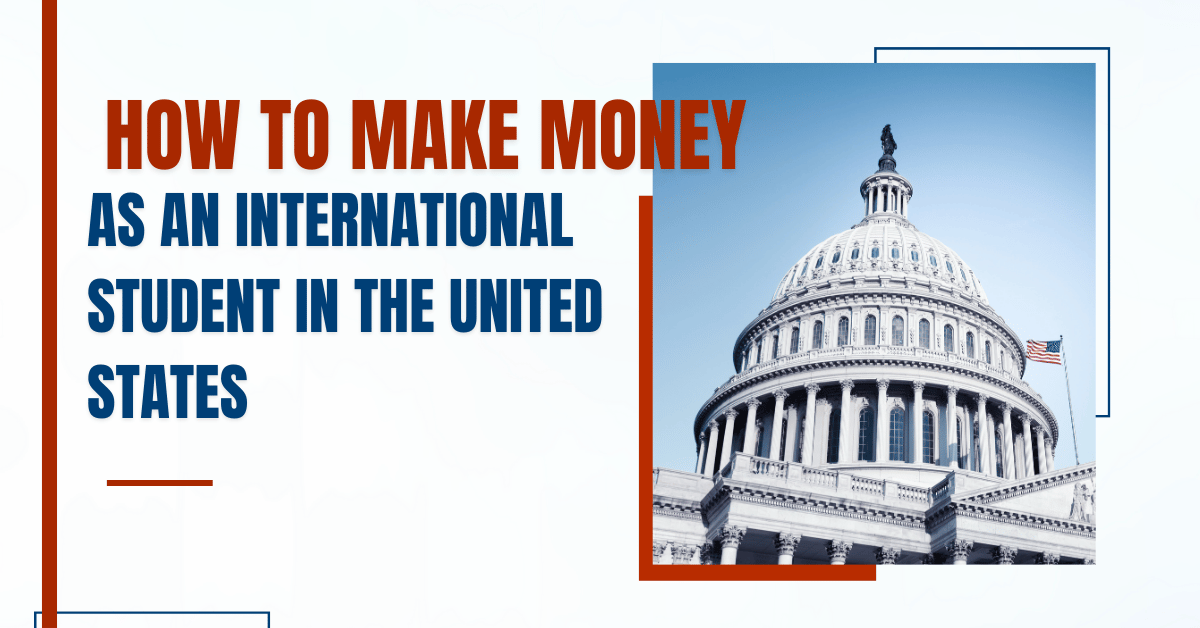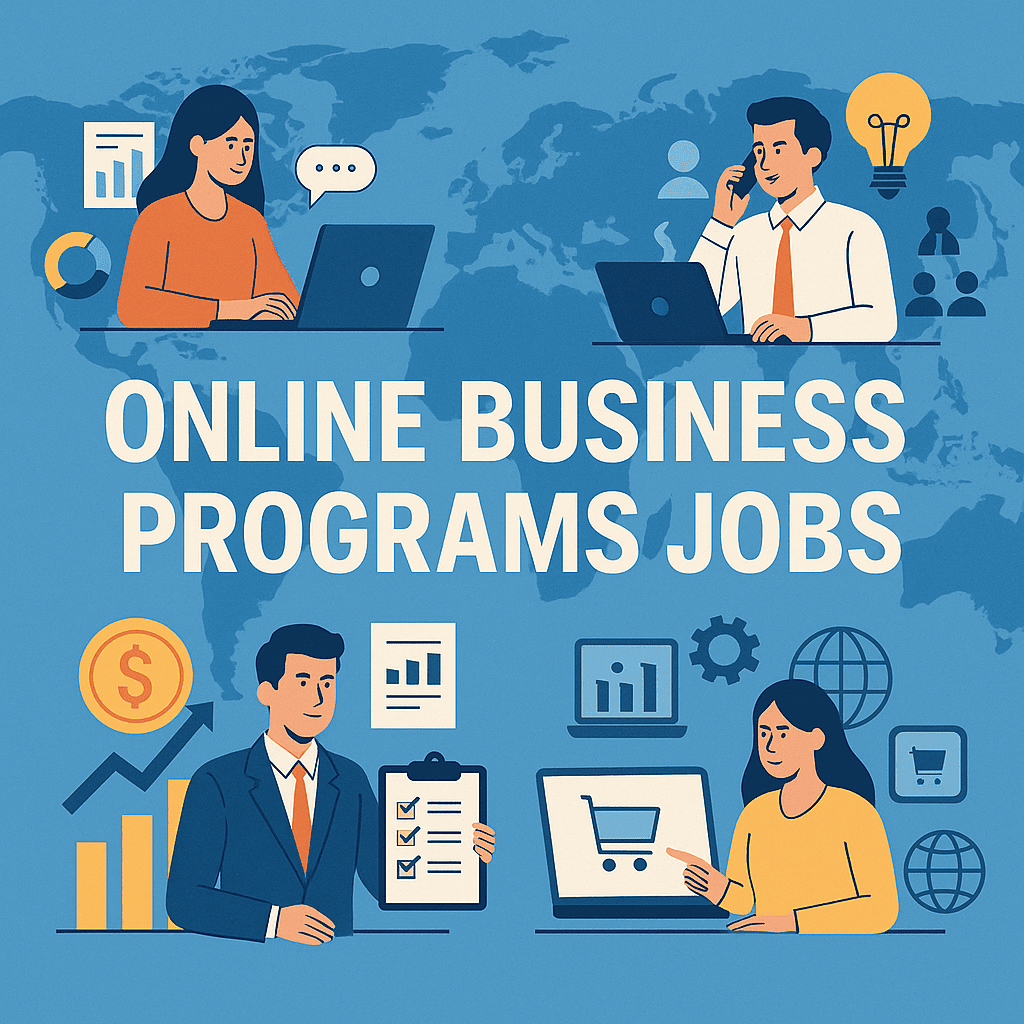In 2024, finding the best antivirus software is crucial for maintaining cybersecurity, with top contenders like Bitdefender Antivirus Plus and Norton AntiVirus Plus leading the pack. These solutions are adept at guarding against viruses, malware, ransomware, and spyware, ensuring high detection rates and minimal system performance impact.
Considering antivirus software now integrates features beyond virus scans, such as parental controls and identity theft protection, users must weigh factors like effectiveness, system resources, and additional protections. This article delves into the premier virus scan solutions, spotlighting essential tools like password managers and website checkers for comprehensive online security.
[presto_player id=14]
Microsoft Defender
Overview of Microsoft Defender
Integrated Antimalware Solution
Microsoft Defender, previously known as Windows Defender, is integrated into Microsoft Windows, available on operating systems from XP to 11. It provides real-time malware protection and on-demand scanning capabilities, making it a convenient option for Windows users.
Enterprise-Level Security
For businesses, Microsoft Defender for Endpoint offers advanced threat protection and access to Microsoft-certified security engineers, enhancing its appeal for enterprise use.
Performance and Effectiveness
Malware Detection and Protection
In testing environments, Microsoft Defender has demonstrated strong malware detection capabilities, blocking all EICAR and live virus samples in real-time. However, its performance varies with different types of scans. While quick scans have missed all malware samples, full scans have shown limited effectiveness, blocking only one EICAR file and missing all live samples.
Protection Scores
Microsoft Defender scored 98.9% in AV-Comparatives’ Real-World Protection Test as of February 2022 and achieved a 99.96% protection score in the Malware Protection Test from March 2022, blocking 10,036 offline threats.
Additional Features
Security and Privacy Tools
- Windows Hello: Offers a password manager solution utilizing facial recognition or fingerprint scanning for secure Windows sign-in.
- Microsoft Family Safety: Provides parental controls for screen time management, website restrictions, and location sharing.
- App and Browser Controls: Enhances security by controlling app downloads and providing warnings for suspicious behavior to prevent hacking and ransomware threats.
System Impact and Usability
Resource Usage
Microsoft Defender is noted for being light on resources during quick scans and background scanning. However, full system scans can be more resource-intensive.
User Interface
The interface of Microsoft Defender is designed to be user-friendly, catering to both entry-level and advanced users, which simplifies navigation and usability.
Support and Accessibility
Customer Support
Microsoft offers support via phone or live chat, requiring a Microsoft account to access. The average wait time for live chat support is approximately two minutes, making it relatively accessible for users needing assistance.
Norton 360 With LifeLock Select
Overview of Norton 360 With LifeLock Select
Comprehensive Security Features
Norton 360 With LifeLock Select combines robust antivirus capabilities with an extensive suite of security features. It offers real-time protection against viruses, ransomware, and malware, and includes a firewall that controls internet traffic to safeguard your device. The suite also features a VPN for secure and private browsing, masking users’ IP addresses and encrypting connections.
Identity Theft Protection and Privacy Tools
A standout feature of Norton 360 With LifeLock Select is its identity theft protection. LifeLock Select provides dark web monitoring, credit monitoring, and up to $3 million in coverage for legal and expert expenses related to identity theft. Additionally, it offers stolen funds reimbursement and personal expense compensation.
Pricing and Value
Subscription Costs
The suite is priced at $14.99 per month or $149.99 annually, covering up to 5 devices, which can include PCs, Macs, smartphones, and tablets. This pricing is on the higher side compared to other security suites, which might be a consideration for some users.
User Experience and Support
Ease of Use and Accessibility
Norton 360 With LifeLock Select is praised for its user-friendly interface, which is easy to navigate and suitable for both tech-savvy users and those new to cybersecurity. The comprehensive customer support, including extensive online resources and responsive live support, enhances user experience.
Additional Features
The suite also includes parental controls, cloud backup, and a password manager, which secures passwords and simplifies management across devices. These additional features provide a well-rounded security solution, making it a top choice for comprehensive protection.
Bitdefender Antivirus Free Edition
Overview of Bitdefender Antivirus Free Edition
Comprehensive Protection Features
Bitdefender Antivirus Free Edition offers robust real-time protection against viruses and e-threats, ensuring users’ systems are safeguarded effectively. This edition is equipped with customizable virus scans, a powerful virus scanner, and a virus cleaner module, all designed to provide comprehensive security.
System Compatibility and Resource Efficiency
This antivirus solution is compatible with a wide range of operating systems including Windows 7 with Service Pack 1, 8.1, 10, and 11, macOS 10.10 and later, and Android, making it accessible for a variety of users. Notably, it is light on system resources, ensuring that it does not intrude on daily device operations.
Real-Time Protection and User Interface
Security Features
Bitdefender Antivirus Free Edition monitors web browsing, emails, and applications for malicious activity, providing top-notch real-time protection against malware and phishing attempts. Despite its robust protection capabilities, it lacks advanced optimization tools and a firewall, which are available in higher-tier plans.
Ease of Use
The user interface of Bitdefender Antivirus Free Edition is praised for its user-friendliness, catering to both novice and advanced users, which enhances the overall user experience.
Support and Pricing
Customer Support
Bitdefender offers comprehensive customer support through various channels including online tutorials, guides, phone, online chat, or email, ensuring users can easily seek help when needed.
Pricing Structure
The Free Edition provides basic protection at no cost, making it an attractive option for users seeking effective antivirus solutions without financial commitment. For more advanced features, users can consider upgrading to paid plans like Bitdefender Antivirus Plus, priced at $19.99 for the first year for one device, or the Total Security plan which covers 5 devices for $49.99/year.
By offering a range of plans and compatibility across multiple platforms, Bitdefender Antivirus Free Edition stands out as a versatile and accessible option for users seeking reliable antivirus protection.
Malwarebytes
Overview of Malwarebytes
Comprehensive Malware Protection
Malwarebytes, established with nearly fifteen years in the antivirus industry, offers robust protection against a variety of threats including malware, adware, viruses, and phishing. It’s particularly noted for its effectiveness against potentially unwanted programs (PUPs).
User-Friendly Experience
The software is celebrated for its ease of use, making it accessible to entry-level users. It features a user-friendly interface that simplifies navigation and understanding for users of all skill levels.
Key Features and Performance
Scanning and Real-Time Protection
Malwarebytes provides a fast antivirus scanner which is effective for on-demand scans. However, it lacks an on-access scanning feature which can be a drawback for those needing constant, real-time protection.
Premium Offerings
The software comes in two premium variants:
- Premium: Priced between $40.00 and $80.00 annually, covering 1-5 devices. It includes malware and virus blocking, ransomware protection, and safeguards against fake websites.
- Premium + Privacy: At $100.00 annually for 5 devices, this plan adds a VPN to the features offered in the Premium package.
Support and Accessibility
Customer Assistance
While Malwarebytes offers a streamlined help button in the app, leading to an instruction guide and support webpage, the overall customer support is considered limited.
Privacy Commitment
The company maintains a strong privacy policy, ensuring that user data is not sold to third parties, which enhances user trust in the product.
Pricing and Value
Cost-Effectiveness
Malwarebytes offers a free version with limited features, which does not include real-time protection. The premium version, which covers one device, is competitively priced at $38.24/year. This pricing structure makes Malwarebytes a viable option for users looking for effective but affordable antivirus solutions.
Compatibility and System Impact
Multi-Platform Support
Malwarebytes covers up to five Windows, macOS, or Android devices, making it a versatile option for multi-device environments. The mobile apps for iOS and Android are highly rated, further demonstrating its broad compatibility and user approval.
Conclusion
Throughout this exploration of 2024’s top antivirus solutions, we’ve delved into key offerings from industry leaders including Bitdefender Antivirus Plus, Norton AntiVirus Plus, Microsoft Defender, and Malwarebytes. Each software has its unique strengths, from Bitdefender’s comprehensive protection features and Microsoft Defender’s integrated Windows support to Norton’s identity theft safeguards and Malwarebytes’ effective malware defense. The comparative review underscores the importance of choosing an antivirus program that not only meets the basic requirements for malware protection but also offers additional features that enhance overall online security.
As cybersecurity threats continue to evolve, the need for robust and efficient antivirus software becomes increasingly crucial. While all the reviewed programs offer substantial protection against cyber threats, the choice among them should be informed by individual or organizational needs, system compatibility, and the value derived from additional features like parental controls, VPN, and identity theft protection. In an era where digital safety is paramount, selecting the right antivirus solution is a critical step toward securing personal and professional digital landscapes. This review aims to provide users with a clear overview to make informed decisions, prioritizing their cybersecurity in the ever-changing digital world.
FAQs
What is the recommended antivirus software for 2024?
Norton 360 Antivirus stands out as the top recommendation for malware protection in 2024. It’s recognized for its comprehensive features, user-friendly interface, robust real-time protection, and additional digital security tools like a reliable VPN and password manager.
Which antivirus software is considered the best for 2024?
The best antivirus software for 2024, according to rankings from Security.org, includes:
- TotalAV Antivirus
- Surfshark Antivirus
- Norton Antivirus
- Kaspersky Antivirus
- McAfee Antivirus
- Bitdefender Antivirus
- Trend Micro Antivirus
- Avast Antivirus
What is the most effective virus scanner for 2024?
The top antivirus programs for 2024, known for their effectiveness, are:
- McAfee Total Protection for the best overall antivirus
- BitDefender Total Security for the best range of features
- Norton 360 Deluxe for the best family protection
- AVG Free for the best free antivirus option
- Microsoft Defender for the best in simplicity
Is there an antivirus program that offers 100% protection?
Norton 360 is recognized as the best antivirus for 100% protection in 2024, with the capability to detect the latest and most advanced threats. Bitdefender is also noted for its lightweight malware scanner, perfect detection rates, and a wide array of extra features.